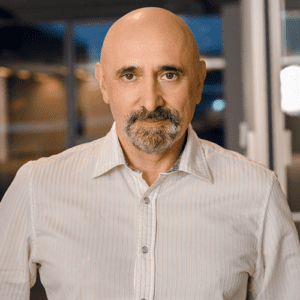
Michael Vax
To provide the online buying experience B2B customers want and need, consider these core features:
Guided selling and configurable products
B2B is known for selling complex products. Some of these products require customization and configuration before being added to a shopping cart. By guiding customers through the product selection, businesses empower them to make informed choices that align with their unique requirements.
To improve CX for complex purchases, merchants can build their proprietary produCALct configurators or use third-party CPQ (Configure, Price, Quote) systems.
In B2B, one shopping cart is not enough
Large organizations usually have several purchasing processes in progress. They can start at different times and take time to be finalized.
That can be solved with multiple cart functionality. It allows customers to maintain multiple independent carts in parallel. The process becomes much more streamlined, and the user experience improves. B2B shoppers can assign names to these carts and configure them under specific organizational accounts or contracts. The same functionality should be enabled for wish lists.
Sharing and Collaboration
It is common for several people to be involved in placing a B2B order, and the shopping cart needs to be optimized for collaboration. A cart owner can share a shopping cart or list with a co-worker or anyone in their business unit. When sharing, it should be possible to control permissions by specifying what another person can do with the cart —full access or view only. Businesses also need ways to share shopping carts outside an online store. For example, a user can generate a link to a cart or list that can be copied and pasted into an email or messaging app.
Bulk order page
As many B2B buyers know exactly what they want to buy, they can search for products by SKU number on a Bulk Order page.
Keep in mind that large customers may request that B2B merchants support SKU search not only by their internal SKU but also by SKU numbers used in the buyer’s procurement system. The quick order page should also allow customers to upload a CSV file with a list of products prepared in a spreadsheet or exported from an internal system or paste it as text from the computer’s clipboard. When the list of products is ready, a customer can add it to a cart, create an order, or save it to a shopping list.
Request for Quote
A competitive B2B environment requires online stores to raise their game and add multiple features to effectively facilitate buyer and seller interaction, especially at the early stage of negotiating prices and signing agreements.
There are multiple ways to implement the RFQ process in ecommerce. A quote can be initiated online by a customer or a sales rep who received the customer’s request via email or during a phone conversation. A customer adds products she wants to buy in a shopping cart but submits them as a quote to a sales agent instead of going through checkout.
When a quote is created, it is used to negotiate the deal. A sales rep can edit the quote by modifying quantities, prices, and delivery conditions or suggesting alternative products. It is important that both buyer and seller can add comments to the quote and keep the history of the quote changes.
Multiple ways to add to the shopping cart
B2B online shops must be optimized for productivity and give customers multiple ways to add products to their carts. In addition to the familiar Add-to-Cart button on product details or categories pages, customers should have the ability to re-order from previously placed orders, add multiple products at once from the bulk order page, upload a prepared \-in-advance CSV file, search and add products by SKU, or add products from a wish list.
B2B Cart Page
The key principles for displaying cart content are clarity and control. It should be easy to understand what’s in the cart and the final cost, including shipping and taxes. It should be easy to make changes, like updating the quantity or removing products.
A B2B Shopping cart page requires some additional functionality. Customers should be able to add comments to the cart or specific cart items. Some customers may want to add an order reference from their internal procurement system to help reconcile the purchase internally. A B2B site can save customers time by supporting search and quick add-to-cart functionality right on the cart page.
Cart approval
The Approval Process feature lets B2B customers configure a single or multistep approval process in the context of an online buyer journey vs. an offline process. When the cart total exceeds a pre-configured threshold, a shopper may need the manager’s approval before placing the order.
The employee can proceed to checkout only after the manager has received the request and approved the order. Depending on the price and products purchased, some businesses may require multiple approval steps.
Optimizing Checkout Flow for B2B
The checkout flow is the most critical part of any ecommerce implementation. It is directly responsible for driving sales and contributing to the business’s bottom line.
Modern B2B customers do not have the patience for a confusing checkout process involving multiple pricing details and a tiring registration process. The checkout flow must be streamlined to provide a distraction and interruption-free experience.
At the beginning of this article, we discussed the benefits of simplifying registration requirements to support new customers.
Customer experience can also be improved for registered B2B customers. The shipping and billing information is usually known and should be prefilled to simplify the checkout. Depending on the role, a buyer may not even have a right to modify it.
Many B2B buyers want to specify the required delivery date to fit into their production schedule.
Sometimes, customers want to split an order and deliver it to multiple locations. That is very common in B2B commerce when a buyer is placing one order for multiple business locations or requesting delivery on different dates. This process is called Split Shipment or Split Delivery. A customer should have the option to add an additional delivery address and then decide which items to go where.
Offering diverse payment options tailored to the needs and preferences of B2B buyers enhances flexibility and convenience in the purchasing process. By supporting invoicing, credit terms, and electronic payments, businesses accommodate varying payment preferences and streamline transaction processing.
About the Author:
Michael Vax is a founder of CommerceIsDigital, which provides consulting services and training programs for companies deploying B2B and BTC ecommerce strategies. He is a former executive at ecommerce technology companies Spryker Systems, SAP Commerce Cloud, Elastic Path and WebInterpret.
Submit a nomination
Nominate a game-changer for the Global B2B eCommerce Industry Awards from Digital Commerce 360 and the B2B Ecommerce Association.
Sign up
Sign up for a complimentary subscription to Digital Commerce 360 B2B News, published 4x/week. It covers technology and business trends in the growing B2B ecommerce industry. Contact Mark Brohan, senior vice president of B2B and Market Research, at [email protected]. Follow him on Twitter @markbrohan. Follow us on LinkedIn and be the first to know when we publish Digital Commerce 360 B2B News content.
Favorite